I recently answered some questions from a potential client about the whole website development process, and I thought it might be helpful to post my slightly abridged answers here.
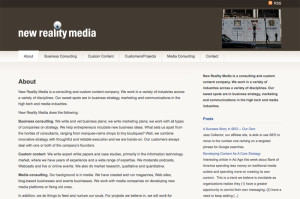 Q. I’m an utter novice when it comes to website design, construction and maintenance. Once you’ve got me up and running, will I be able to update, reconfigure, add content, a blog etc. on my own? Do we need to consider all these questions up front?
Q. I’m an utter novice when it comes to website design, construction and maintenance. Once you’ve got me up and running, will I be able to update, reconfigure, add content, a blog etc. on my own? Do we need to consider all these questions up front?
A. There are three main roles in establishing a WordPress (or any content management system) site.
I’m the Developer – I set up the software, the site interface, and functions.
You are the User – your job is to add content on a continuing basis. At a basic level all you really need to do is post. Text posts are easy, adding an image to a post is slightly more complicated, adding or updating a gallery is a little more complex. You will have all the tools you need to do these things in the Dashboard.
The third task is that of the Site Designer. This is a task that we can share, as in you supply concept images or layered photoshop files (preferred) of how the site will look and I interpret this into a WordPress Theme (a collection of template files that determine how the pages will display) or you can have me come up with an original concept for you, then I’m the Designer. Both of these methods require a review and approval process.
I use WordPress and other Dashboard-enabled web softwares because they have a built-in ability to grow as you add new content to your site or desire to reshape the content that is already on your site. I consider all the requirements your project will need before choosing the best matching dynamic web software.
Q. From your standpoint, is the most convenient way to try to do it all at once, or can we improvise as we go along? For purposes of providing an estimate, I think I’ll be able to give you most of what the site will need, but I’m trying to get some idea what happens if we need to make changes after the initial start.
A. The site can start with a basic setup – Home, About, Projects, Contact – some variation of these permanent pages, plus your initial post(s) or news releases. There is an assumption that the site will grow over time, as you track what visitors are most interested in. You may want to tweak content on the pages, add posts (User tasks). You may want to add a newsletter sign-up form, the ability for visitors to directly purchase items from the site, Facebook or Twitter connectivity (Developer tasks) – it’s up to you.
Q. Are all website hosting companies created equal? I would assume they’re interchangeable, but I don’t really know.
A. They are not all equal. They change over time, they are bought and sold, new owners sometimes let quality slide. It is only when things go wrong that you find out how good they are. Can you call them? Do they have a live chat? Do they answer support tickets quickly and intelligently? Do they have a community forum that is transparent? You can find horror stories about most hosts easily enough. To be fair, hosts fight a daily battle with hackers who are trying to bring them down for ‘kicks’, and with users who intentionally abuse their account limits as well.
Q. Are there ways to measure how many visits etc. are coming to the site?
A. Yes. We favor Linux/Cpanel hosting. Cpanel hosts include a server based program AWStats and there is also the mighty Google Analytics.
Q. Let me know if there are any books you think I should read on all this.
A. There is quite a lot of WordPress info on the web, and books, also. YouTube has videos on the posting process, adding an image etc. But, like I mention above, there are the Developer tasks and the User tasks. You don’t really need to concern yourself with the development side, you will just want the site to work!

Interesting read i think your website is great with informative content which i like to add to my favourites. I’d like to share everyone this new type of app that allows you to spy on other peoples mobile pretty clever if you ask me check out cell phone tracking
I still have my X-ray specs, so I won’t need that. Thanks!
thanks for share!